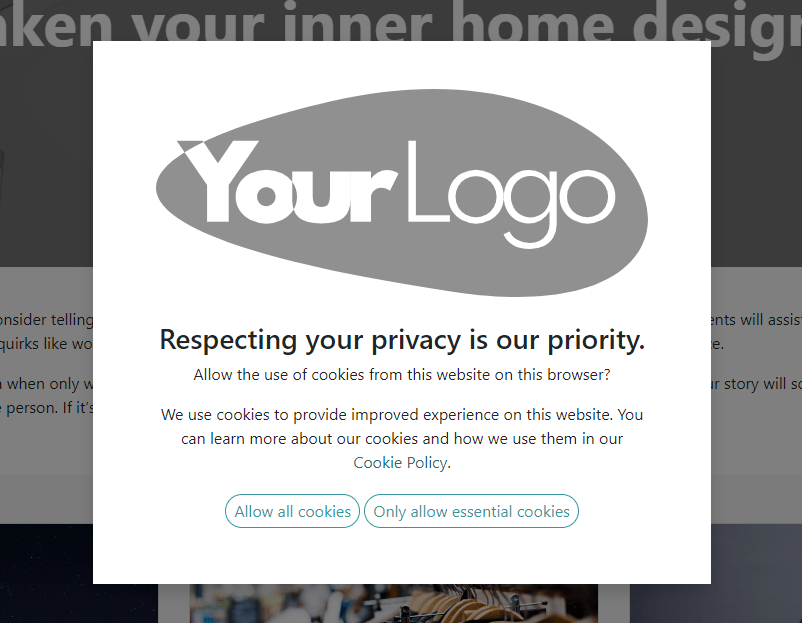Configuration¶
To enable the cookies bar on your Odoo website, go to and enable Cookies Bar in the Privacy section.
You can customize the appearance of your cookies bar and edit the content of the related Cookie Policy page.
Customization¶
To adapt the display of the cookies bar, click Edit and select the Cookies Bar building block in the Invisible Elements at the bottom of the panel. Customize it using the options in the Customize tab in the edit panel. Three Layouts are available:
Discrete: thin bar
Classic: banner
Popup: you can change the popup’s Position to the Top, Middle, or Bottom of the screen.
You can also:
modify the Size of the cookies bar;
enable Backdrop to gray out the page in the background when the cookies bar is displayed on the screen;
further customize the appearance of the cookies bar using Block and/or Column customization options, which are available after clicking anywhere in the building block.
To edit the contents of the cookies bar (i.e., the consent message), click directly in the building block.